|
|
Overview
Concepts
Terminal System: Server-based computing is a system architecture in
which Microsoft Windows client applications are fully installed and
performed on the server. Not only their management is effected from
there, but alsotheir maintenance, administration, and support take
place directly on the server.
Session, means Terminal Session in this article.
Client, means the workstation with monitor and keyboard, it will connect
to terminal server
User, means the operator with terminal client.
What is MrBalance, and why you
need it
It is usually for set many server for terminal service, to reduce
server loading and avoid the risk from crash, and keep them security
is a other important task.
MrBalance is a powerful helper for terminal cluster, it can help
you to reach to this targets.
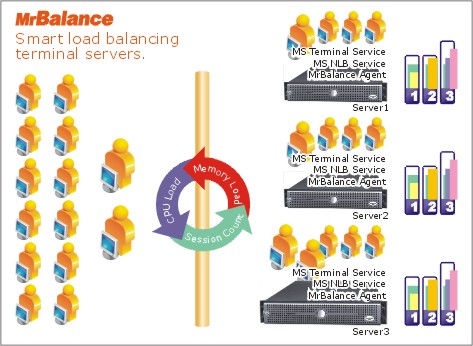
What it can help for you
It is our direction to help user to use their servers more effective
and safe. Though MrBalance, you can:
1. More easy to setup server cluster. No complexity for load balancing
again.
2. Make server cluster works with relatively balanceable task, so
terminal user can get a good experience for operation.
3. Easily to expand you cluster dynamically.
4. Improve cluster’s security. “Front Solution” can separate the
servers to avoid attack.
5. Improve strong for network switches, it isn’t set necessary to
change any switch setting, and avoid data-storm that cause by NLB.
MrBalance Components
MrBalance have two components, called “RDP Agent” and “RDP Balancer”.
RDP Agent collect the performance information, and re-pack terminal
service as a service provider.
RDP Balancer accept the client’s connection, and select the suitable
server to connect, make load balancing between servers though smart
computing.
|


